

Exsys Excel to DataBridge Addin (EEX)
EEX is a simple and powerful tool for creating and publishing financial instruments within the organisation and to information vendors.
Exsys has developed two added value components to DataBridge:
-
An Excel to DataBridge Add-in
-
A DataBridge localized Domain Plugin allowing Service/Symbol/Field cache for data recording and publishing.
The Excel Add-in allows any cell in any Worksheet to view and get updated by, any Service/Symbol/Field that DataBridge has access to (given appropriate permission).
The Exsys localized Domain cache allows for the dynamic creation of Symbols and Fields from Excel to DataBridge, and for the dynamic redistribution of Symbol/Field data whenever it is updated.
This document presents the main highlights of the two components.
Some knowledge of DataBridge is assumed.
Key benefits of the Excel Add-in are the ability to combine real-time market data updates with local inhouse publishing of data via Excel plus contributions of data back to market data vendors.

Excel to DataBridge Add-in (Exsys Excel Exchange EEX) – Main Features
-
The EEX complies with the rules for Excel Add-ins
-
The EEX has a Ribbon Component and a switchable, on/off, Panel component (see below)
-
EEX communicates securely with a local or remote DataBridge using Client Name and Password credentials
-
Any Cell in a Worksheet can be designated as a Destination from a Service/Symbol/Field
-
The Service name will be any service that is supported by DataBridge
-
The Symbol name will be any symbol that is supported and permissioned by the Service. This is further enhanced by the DataBridge Domain cache (see below)
-
The Field is identified by its Number or Name (whichever is appropriate)
-
-
Any Cell in a Worksheet can be designated as a Submit (insert) to a Service/Symbol/Field
-
The Service name will be any service that is supported by DataBridge
-
The Symbol name will be any symbol that is supported and permissioned for submit by the Service. This is further enhanced by the DataBridge Domain cache (see below)
-
The Field is identified by its Number or Name (whichever is appropriate)
-
-
EEX provides automatic recovery on communications with DataBridge
-
Switching between DataBridges is accomplished by changing the Remote TCP Address
-
All data between the Excel Add-in and DataBridge is protected by Rijndael Managed Encryption.
-
Client Record - (option) for recording into individual log files the action and data (success or failure) of contributions/submit
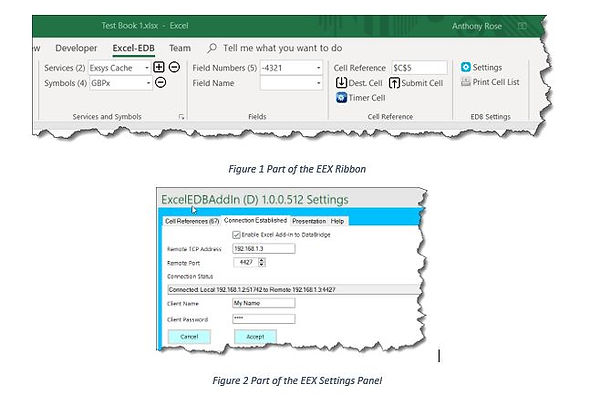
DataBridge Localized Domain Services
The localized Domain Services Symbols cache PlugIn allows the user to add customized named Services with the current following features:
-
The user can create the Service Name
-
A permissioned Client can access the Domain service as if it is any other Service supported by DataBridge (via Excel, Messages, Snap and Cache Commands)
-
The permissioned Client (from Excel) can submit a Symbol and Field value to the Domain Service cache. If the Symbol does not exist, it is automatically created. If the Field does not exist, the field is automatically created. Field numbers can be negative.
-
An updated (change value) field us automatically distributed to attached/linked Clients (Excel, Messages etc.)
